Many virus have been spread up by using flash disk, disket, or cd (we call it removeable disk). Now I will try to explain about how they can infect your computer.
1. If you put your flash disk/disket/burn your cd at the computer that have been infected by virus, the virus will copy itself into your removeable disk.
2. when your remove your removeable disk into another computer, actually that virus cannot infected the other computer if you didn't do anything with your removeable disk (just plug in your removeable disk). But when you do something like open your removeable disk, open a file (expecially open the virus accidently), the virus will start running and infected that computer.
3. there are 2 categories of virus :
a. virus that infected your computer just if you accidently open it (it's mean that you run that virus accidently)
b. virus that infected your computer when you start exploring your removeable disk (this is the dangerous one)
4. soo to open your removeable disk savelly, first never ever double click your removeable disk to open it. use the right click to open it. then choose to scan it with your antivirus (the best and recommanded). if you don't have antivirus, choose to "explore" it or to "open" it. caution : if there is two open in the right click menu don't click at the "open" with bold letter. choose the "open" with regular letter. This is to avoid a virus with b categories.
5. to avoid the a categories, always scan the file at the removeable disk that you want to open, and then open it. if there is some stranger file that you feel you never put that file at your removeable disk, or you feel that the file is not belong to you, never try to open it althougt it have a good name that make you want to open it, it could be the virus. That the way the virus attrach it's victim to open/run it.
I think that's all guys and don't forget to turn on your firewall and antivirus friends and always update them :)
Visitors Map (The map didn't show the visitor's before 1/4/2009)
I have decide to change the visitor map with this counter. I hope this can give us a clear picture about this blog traffic. This counter didn't record the visitor before 25/09/2009. Check the visitors counter to see the total visitors. Thank you.
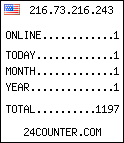
web counter
web counter
Topics
Blog Archive
Selasa, 19 Februari 2008
Langganan:
Posting Komentar (Atom)
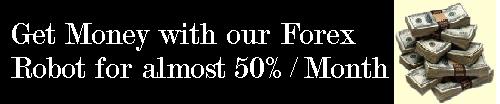





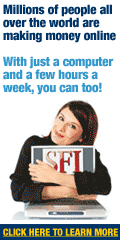
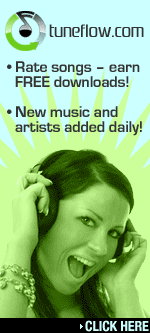




Tidak ada komentar:
Posting Komentar